Start transforming your data today by launching Coalesce from Snowflake’s Partner Connect portal. With just a few clicks, experience Coalesce directly from Snowflake.
Log in to Snowflake
Log in to your existing Snowflake account, or start a new Snowflake trial if you don’t have an account already.

Navigate to Partner Connect in Snowflake
Once inside your Snowflake account, select Data Products > Partner Connect in the navigation bar on the left-hand side of your screen.
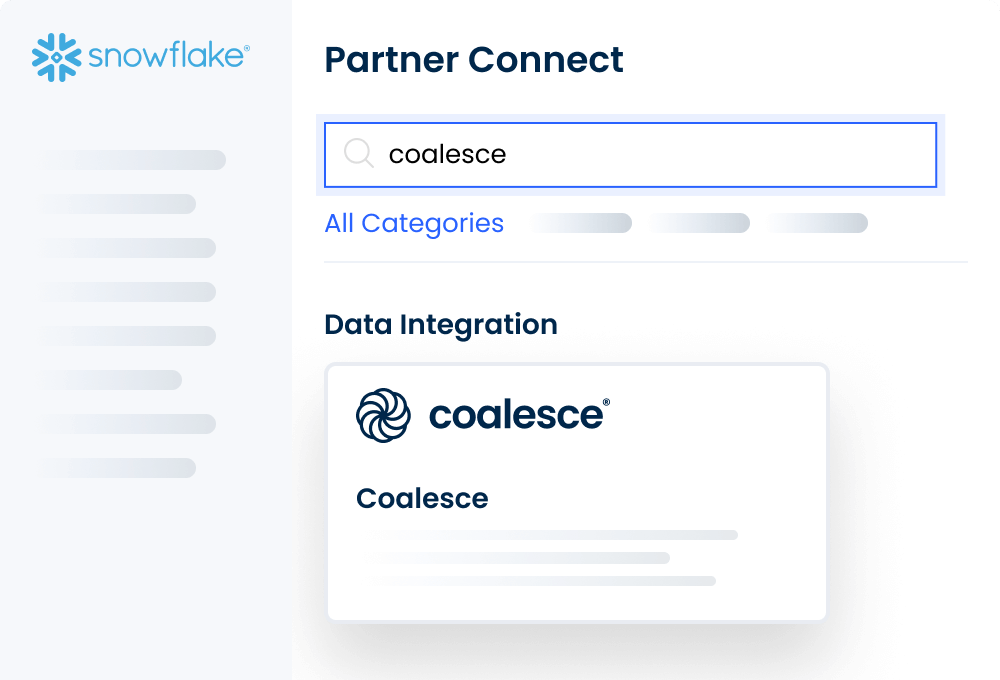
Find Coalesce in the Snowflake partner directory
Scroll down to find the Coalesce tile listed under Data Integration. Click on the Coalesce tile and click the Connect button when prompted.

04 Activate your Coalesce account
Once you’ve activated your account, follow the prompts to create a password for your Coalesce account and then select Start Free Trial.
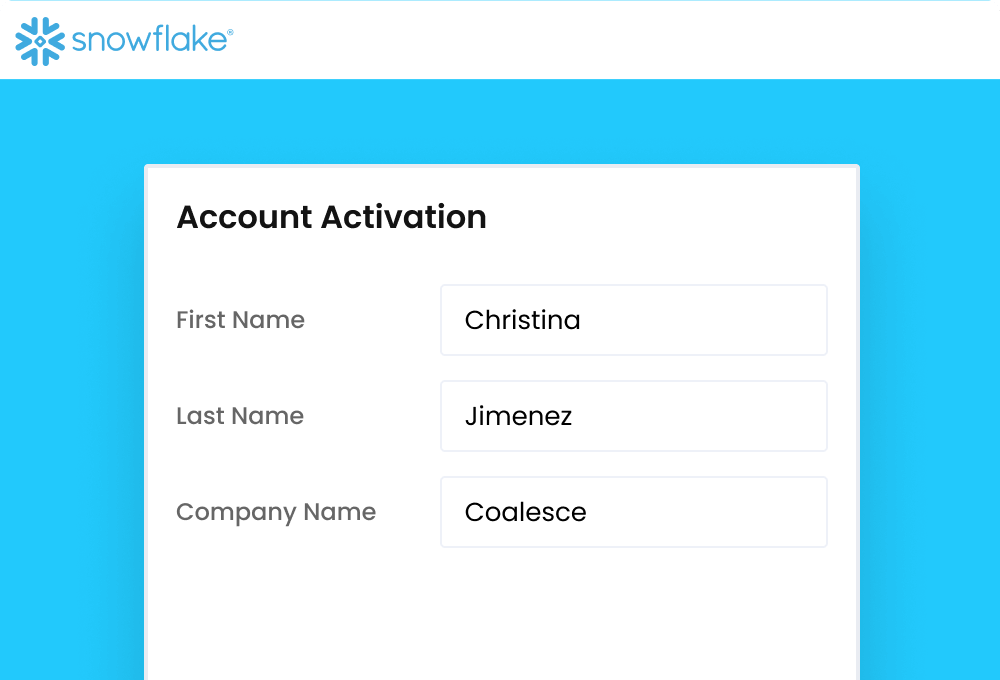
It’s just that easy
Now that you’ve created your trial account, get started with Coalesce to quickly build different nodes, apply data transformations, and more.
If you have questions or need help setting up your Coalesce account, our support team is available to help

